Download the Spreadtrum Upgrade Tool archive from here.
Download the firmware file from here.
Unzip the archive where you want the program to be saved.
Launch the program from the main directory it will have the following icon and name.
![]()
This will be the main window of the Spreadtrum Upgrade program.
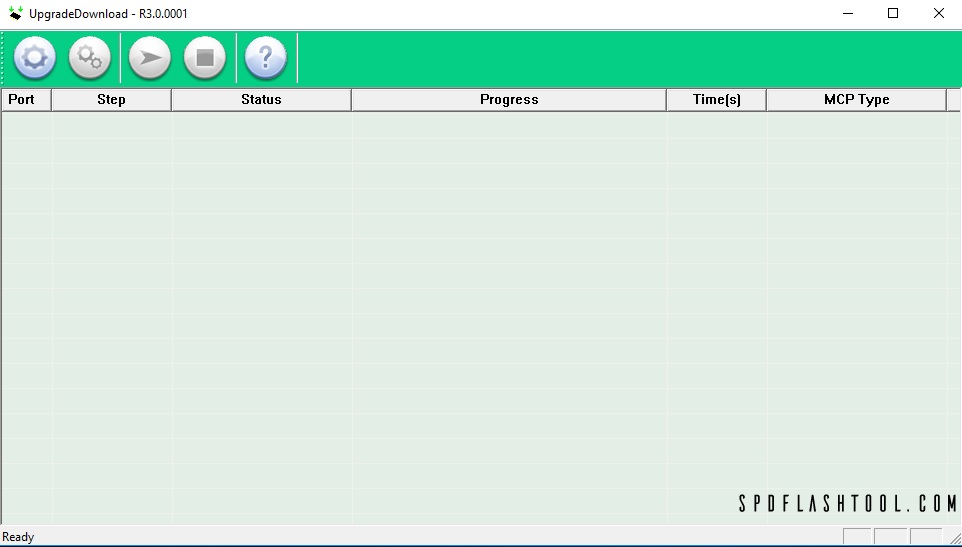
In order to load the firmware file press the gear button and browse to where you have unzipped the firmware file.

After loading the firmware file press the play button.
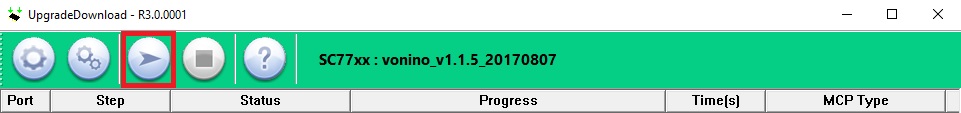
After pressing the play button with the device powered down keep the Volume Up button pressed and connect the device to the computer via the USB cable.
The process will now begin automatically and a progress bar will appear showing the writing process to the different partitions.

When the process has finished the program will show the following screen.
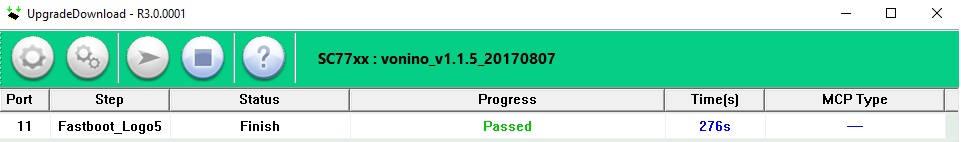
The process is now finished and the firmware of the phone has been rewritten.
