Download the Phoenix Tool from here.
Unzip the Phoenix Tool archive in the folder where you want it to be saved.
In the main Phoenix Tool folder search for the Drivers folder.
From the Drivers folder go to AW_Driver folder.
In the AW_Driver folder search for the usbdrv Setup Information file.
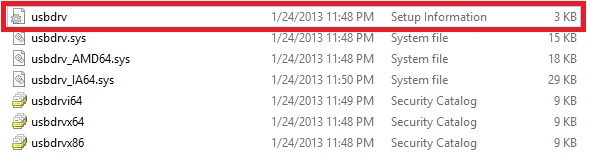
Right-click on it and choose Install.
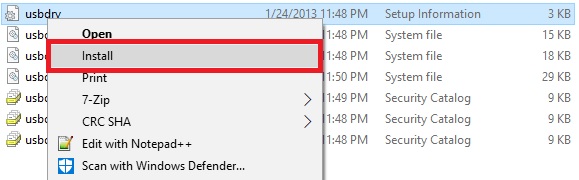
An unsigned driver popup will appear, click on Install this driver software anyway.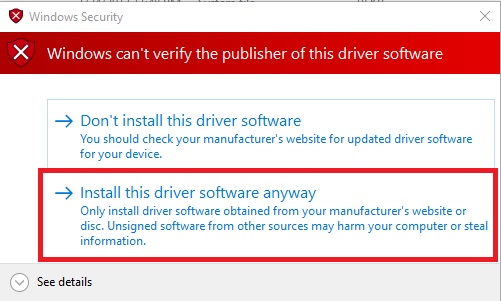
After the operation is complete a popup confirming the driver installation.
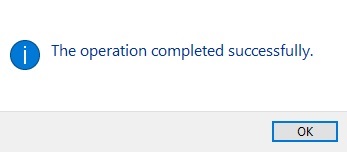
Note: If the driver can’t be installed in this manner please try running InstallUSBdrv.exe from the main Phoenix Tool folder.
